Transform
Voice into
Text Instantly
Seamlessly integrate speech-to-text into your macOS workflow. Simply speak, and watch your words appear exactly where you need them.
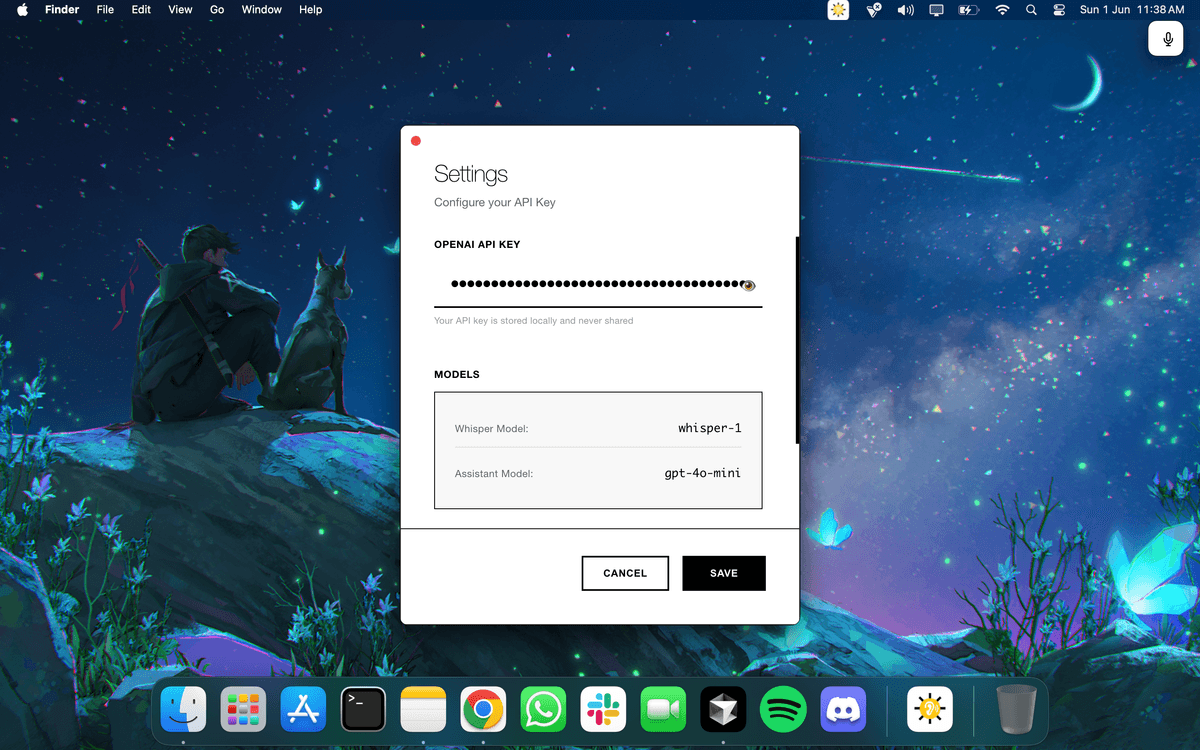
Built for
Maximum
Productivity
Every feature designed with Swiss precision to enhance your workflow and transform how you interact with text on macOS.
Instant Speech-to-Text
Powered by OpenAI Whisper for industry-leading accuracy and real-time transcription.
AI Assistant Integration
Activate with "Hey Sun" for intelligent content generation and writing assistance.
Seamless Text Injection
Text appears directly at your cursor location in any application without copy-pasting.
Floating Overlay Interface
Unobtrusive design that works with any application while staying out of your way.
Global Hotkey Access
Quick activation with Cmd+H from anywhere in your macOS workflow.
Real-time Processing
No lag, no delays - speak and see results instantly with minimal system impact.
Privacy-First Design
Your audio is processed securely through OpenAI's encrypted API with no data storage.
No Subscriptions
One-time setup with your own OpenAI API key. Pay only for what you use.
Technical Excellence
Built specifically for Apple Silicon Macs with optimized performance, minimal system impact, and seamless integration with macOS accessibility features.
Perfect for
Every Workflow
From creative professionals to accessibility needs, SunnAI adapts to your unique requirements and transforms how you work with text on macOS.
Content Creators
Draft scripts, captions, and blog posts by speaking naturally. Perfect for YouTubers, podcasters, and writers who want to capture ideas faster than typing allows.
Developers
Dictate code comments, documentation, and commit messages. Use AI assistance for explaining complex concepts and generating technical documentation.
Business Professionals
Quickly compose emails, meeting notes, and reports during busy schedules. Transform meeting recordings into actionable summaries.
Students & Researchers
Capture lecture notes, transcribe interviews, and draft research papers. Perfect for academic work where speed and accuracy matter.
Accessibility
Alternative input method for users with repetitive strain injuries or those who prefer voice over keyboard input for health reasons.
Team Collaboration
Generate meeting minutes, brainstorm ideas vocally, and create shared documentation faster than traditional typing methods.
Real-World Impact
Join thousands of professionals who have revolutionized their workflow with voice-powered productivity. Experience the difference that Swiss-engineered precision makes in your daily work.
Simple.
Powerful.
Effortless.
Four simple steps to transform your voice into text. No complex setup, no learning curve—just pure productivity.
Press Cmd+H
Activate SunnAI from anywhere in macOS with the global hotkey shortcut.
Speak Naturally
Your words are transcribed in real-time using OpenAI Whisper technology.
Text Appears Instantly
Transcribed text appears directly at your cursor location in any application.
Use "Hey Sun" for AI
Activate AI assistant for content generation and intelligent writing assistance.
System Requirements
macOS with Apple Silicon
M1/M2/M3 processors for optimal performance
OpenAI API Key
For Whisper and GPT-4o-mini access
Microphone Access
System permission for voice input
Accessibility Permissions
Required for text injection functionality
Homebrew with sox
Install with `brew install sox`
Note: Currently optimized for ARM-based Macs (Apple Silicon). Intel Mac and cross-platform support coming soon.
Quick Setup Guide
Setup takes less than 5 minutes. No technical expertise required.
Start Your
Voice-First
Journey
Join thousands of professionals who have revolutionized their workflow. Download SunnAI today and experience the future of productivity.
COMPATIBLE WITH MACOS ON APPLE SILICON (M1/M2/M3) • VERSION 1.0
Our setup guide walks you through installation and configuration in under 5 minutes.